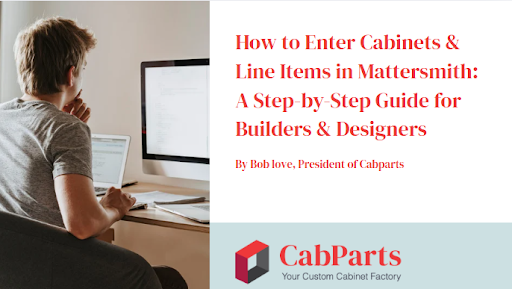In the world of custom cabinetry, every second and every spec matters. Builders and designers need a way to streamline production while ensuring accuracy across the board—without sacrificing creative control.
That’s why CabParts developed a digital ordering platform that simplifies the complex: CabParts Online powered by Mattersmith. In this hands-on guide, based on our in-depth video tutorial, Bob Love, President of CabParts, walks you through how to log in, configure cabinets, adjust presets, and finalize orders with speed and precision.
Let’s walk through how builders and designers are using Mattersmith to efficiently create orders and keep their custom cabinet projects moving forward—accurately and on time.
Builders Need a Better Way to Order Custom Cabinets
If you’re a builder or designer, you’re likely facing:
- Long lead times from traditional cabinet shops
- Time-consuming back-and-forth communication
- Risk of human error when providing specs manually
CabParts’ Mattersmith system solves these problems. As Bob Love explains:
“We designed Mattersmith to help builders and designers take control of their orders with precision and ease.”
Instead of backtracking over emails or making manual sketches, you get a guided, visual process that ensures your specs are accurate—and your build stays on schedule.
Step One: Logging Into Mattersmith
Logging in is simple. You’ll use your secure CabParts credentials to access a customized dashboard. From there, you can open existing orders or start a new one based on saved templates and projects. Everything is organized and streamlined.
Bob explains:
“Your login gives you access to previous jobs, your customized presets, and a clean workspace to begin entering line items.”
Creating & Configuring Line Items in Mattersmith
Whether you’re ordering a single drawer base or a full kitchen package, Mattersmith lets you fully customize every cabinet using a guided visual editor.
Key Highlights from the Video:
- Base Cabinets: Easily enter width, height, depth, swing direction, shelving, and labeling—all from a clean, user-friendly interface.
- 3D Configuration: Visualize hinge placements, shelf counts, and case layout in real time.
- Custom Construction: Modify edge banding, door profiles, interior materials, toe kicks, light rails, drawer banks, and more.
This visual feedback loop allows you to catch issues early and design with confidence.
“We give you the tools to build it exactly how you want it—from reveals and hinge types to the construction method and material options,” Bob shares during the walkthrough.
Save Time with Presets and Bulk Editing Tools
CabParts Online is built for speed and scalability. Once you’ve configured your cabinet presets—interior materials, hinge directions, edge banding, etc.—you can apply them across multiple cabinets in a project with just a few clicks.
Use Cases Builders Love:
- Apply consistent specs to entire multi-unit projects
- Minimize entry time on recurring cabinet styles
- Make mass updates if materials or hardware change mid-project
If you make a global preset change, the system intelligently updates matching items while allowing overrides when needed.
Advanced Customization That Still Feels Simple
Even if you’re building a fully custom one-off cabinet, Mattersmith makes it easy. You can:
- Add or remove light rails
- Adjust shelf drilling
- Switch drawer slide types
- Choose dovetail drawer boxes
- Configure exposed sides and material finishes
You’re not limited to a catalog—you’re empowered to design your way.
“Even if it’s a totally unique cabinet, you can build it in minutes,” Bob explains.
Submitting Orders with Confidence
Once your cabinets are configured and confirmed, simply save and submit your order. From there, the CabParts team takes over—ensuring precision cutting, labeling, packaging, and shipping.
And yes, your tax and freight estimates are built in.
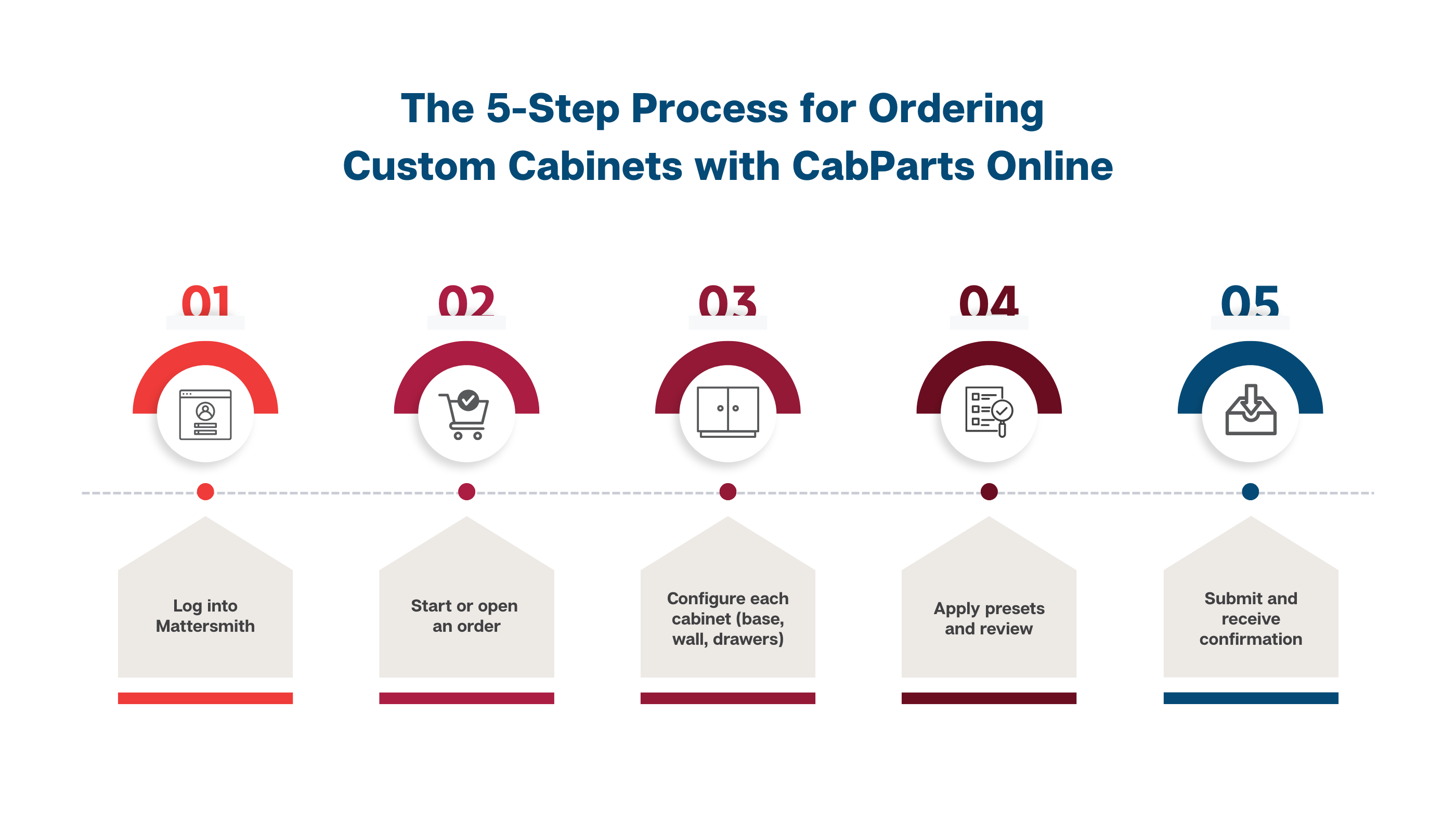
Watch the Full Video Walkthrough
Want to see it in action? Bob Love walks you through everything from logging in to submitting an order in our 25-minute Mattersmith tutorial video.
You’ll learn how to:
- Log in to Mattersmith
- Enter base, wall, and drawer cabinets
- Modify materials, hinges, reveals, and finishes
- Submit your finalized project
The CabParts Advantage
CabParts isn’t just a platform—it’s your Custom Cabinet Factory. By combining Mattersmith’s digital ordering interface with 35+ years of manufacturing expertise, we help you:
- Hit tight project deadlines
- Eliminate miscommunication
- Scale without hiring more internal staff
- Customize without compromise
Whether you’re working on a single home or a multi-unit build, CabParts gives you the tools to stay fast, flexible, and in control.